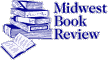
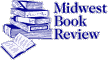 |
Book Reviews, Book Lover Resources, Advice for Writers and Publishers | |
| Home / How Do I Find a Specific Review on the MBR website? | ||
|
Site design by Williams Writing, Editing & Design |
How Do I Find a Specific Review on the MBR Website?For those new to the art of websurfing, here are step-by-step instructions for locating a specific review on the MBR website!If you are an author/publisher who received an announcement letter from us, then you can go directly to the newsletter with your review. For example, if the letter directs you to the March 2013 Small Press Bookwatch, go to our home page, click on "Small Press Bookwatch", and click on "March 2013" of the Small Press Bookwatch index page. Once you're at the proper newsletter, do a CTRL-F search (hold down the CTRL key and tap the "F" key, then type in the mini-search window that appears along the bottom of your web browser) for the book's title or author. If you're just checking to learn whether we reviewed a favorite book of yours, then go to the Freefind search engine, located in the white sidebar on the left-hand side of almost every page on our website. Our Freefind search engine works like Google, but only for the MBR website. Start by clicking on the empty box to put your cursor in it. Now you can either type the book's ISBN number (no hyphens, just the straight 13 digits), or you can type "[Book Title]" + "[Author's first name]" + "[Author's last name]" For example, if you're looking for a review of "Tiassa" by Steven Brust, then type "Tiassa" + "Steven" + "Brust" Hit the ENTER key when you are done. The results should list one or more newsletters that have the selected ISBN number or words in them. Click on one, and when you see the newsletter, do a CTRL-F search to quickly jump to the desired review. |